Why your Notion workspace feels almost right

A framework for when Notion works but feels like it's always fighting you just a little bit
There's a reason why you keep coming back to Notion despite the frustration but without these foundational pieces, you'll keep hitting the same walls not matter how many features you get the hang of.
Imagine opening your Notion workspace right now.
It's functional - maybe even impressive in spots. You've got databases capturing important information. A few dashboards pulling things together. Some templates you downloaded that looked promising.
But there's this nagging feeling, isn't there? Like you're driving a car that pulls slightly to the left. The car drives just fine, (no engine problems or fluid leaks), but the effort of always pulling slightly to the right is actually just super annoying at this point.
You find yourself starting fresh every few months, convinced that this time you'll get it right. You watch another YouTube tutorial, download another template pack, build another elaborate system. And for a few weeks, it feels good.
Then the drift begins again.
What if I told you that what's missing isn't another template or feature tutorial? What if the small but not insignificant gap between where you are and where you want to be comes down a handful of pretty simple guidelines? An invisible framework that makes everything click?
Let me walk you through what this might look like in practice.
Element 1: Built-in Maintenance (let go of the crap you don’t need)
Picture Anya opening her Notion on a Monday morning. Her left sidebar is a graveyard of good intentions - abandoned templates, test pages, that "Quick Notes" page from three months ago with exactly two entries. She needs to find her project tracker, but it's buried somewhere in the chaos.
Here's what Anya doesn't realise yet: Her workspace is suffocating under the weight of what she might need someday.
Without built-in maintenance - a systematic way to archive what no longer serves you - every abandoned experiment becomes visual noise. Every unused template becomes a small failure. Every nested page becomes another place for important things to hide.
Anya starts implementing regular archiving. Not deleting (that feels too final), but thoughtfully moving things to a dedicated archive space. She creates categories: "To be deleted," "Might reference later," "Failed experiments worth remembering."
She discovers something surprising: Archiving isn't about getting rid of things. It's about acknowledging what didn't work so you can fully commit to what does.
Now when Anya opens Notion, she sees only what's actively serving her. Her top-level pages are intentional, not accidental. The relief is immediate - like finally cleaning out your junk drawer.
Element 2: Create Brain Relief (give your noggin a break)
Three weeks later, Anya notices something else. Even with her cleaner workspace, she keeps avoiding certain pages. That client dashboard she spent hours perfecting? She hasn't opened it in weeks. The content calendar that seemed so logical? She's back to using sticky notes.
This is where the second element reveals itself: Your brain has its own logic and fighting it is exhausting.
Anya starts paying attention to the friction. Why does she avoid that client dashboard? Ah yes, she has to scroll too much to see what matters. The properties she thought she'd need when she created the database are now just noise. The whole thing is organized how she thought she should work rather than how she actually does.
She begins the practice of metacognition - observing her own patterns without judgment. She notices her brain naturally groups things by energy level, not by project. She realises she thinks in webs, not hierarchies. She discovers that visual density makes her anxious, even when all the information is "important."
So she rebuilds - not from scratch, but with intention. Properties that actually matter. Filters that surface only what she needs to see right now. Layouts that match how her brain naturally categorizes information.
The friction dissolves. For the first time, her Notion feels less like a system she's forcing herself to use and more like an extension of how she already thinks.
Element 3: Skill Up (get better at Notion)
Now something interesting starts happening. With less clutter and less friction, Anya has mental space to actually explore what Notion can do. Not in a "productivity hack" way, but in a practical, curious way.
She learns that table view is perfect for data entry, but gallery view makes her contact database feel alive. She discovers that a well-designed dashboard isn't about cramming everything onto one page, it's about creating a space that makes you want to engage with your work.
She creates her first tags database. Nothing fancy, just a simple way to connect ideas across different areas of her work. Suddenly, patterns emerge. That blog post idea connects to three client projects. That book note relates to the workshop she's planning.
Each small skill compounds. The dashboard skills make maintenance easier. The database knowledge reduces friction. The tag system creates helpful connections.
Anya's Notion isn't perfect. It never will be. But it's alive, evolving, and genuinely supportive. Most importantly, it feels like hers.
The Temperature Check
So here's my question for you:
When you open your Notion workspace, what do you feel?
- Relief and clarity, or mild anxiety about what's lurking in the chaos?
- Excitement to engage, or the weight of obligation?
- A sense of flow, or constant small frictions?
If you're experiencing more of the latter options, it might not be about learning more features or finding better templates. It might be about implementing these three foundational elements that create the conditions for everything else to work.
The framework is simple:
Built-in Maintenance keeps your workspace breathing
- Create an archive page today - don't wait for the "perfect" structure
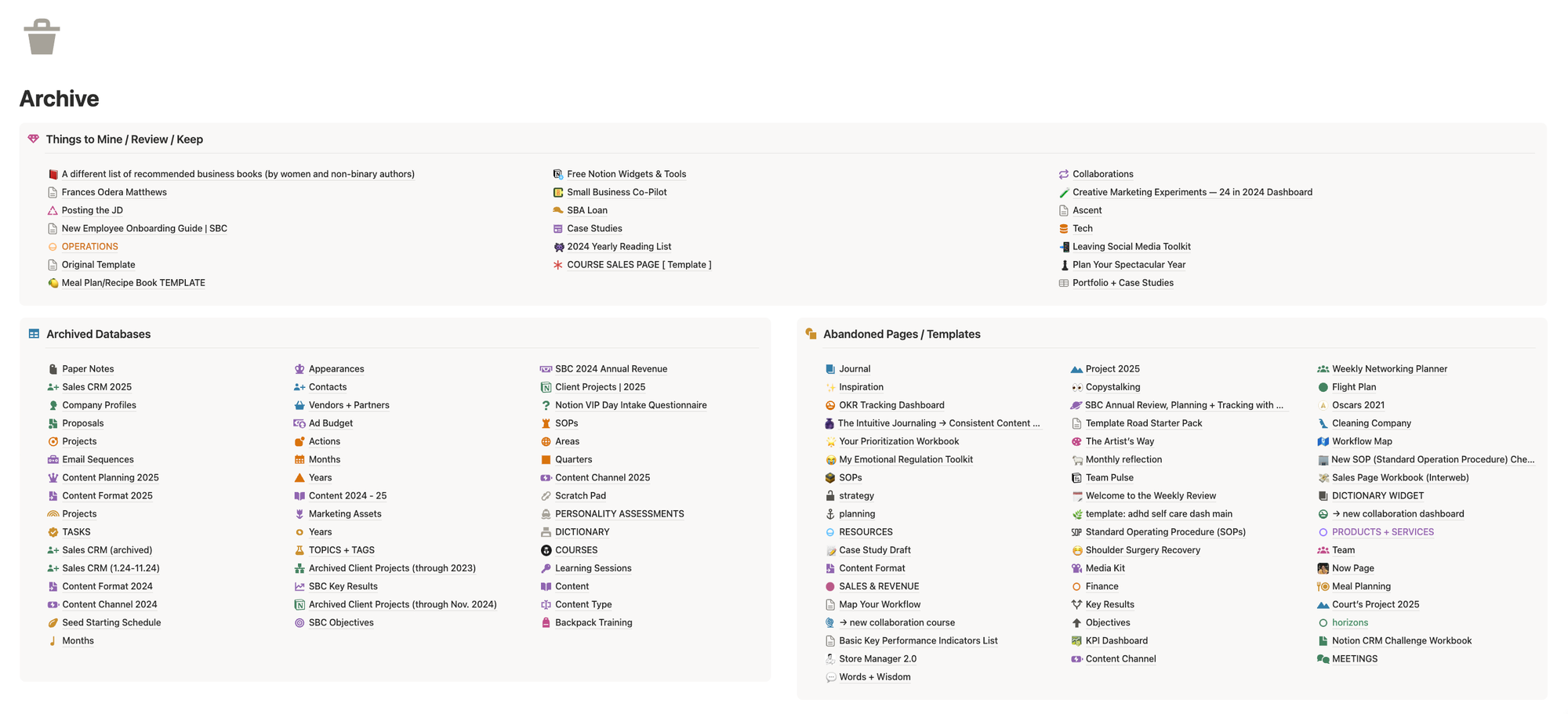
- Limit your top-level pages to essential dashboards only
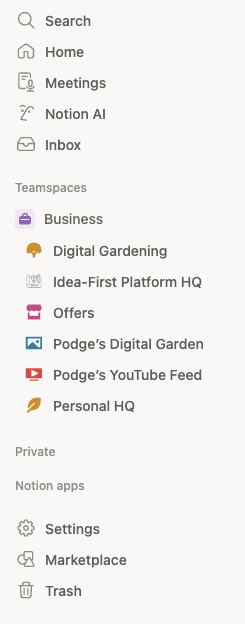
- Before adding a new subpage, ask: "What is this related to? Where does it actually belong?"
- Add a callout box on existing pages for those one-off items that don't fit into a database
Brain Relief aligns your systems with your actual thinking
- Notice where you feel friction—if you're avoiding a page, there's a reason
- Pay attention to how your brain naturally categorizes (by energy? by timeline? by people?)
- Check if your layouts match how you think (linear vs. web-like, minimal vs. comprehensive)
- Remove properties that seemed important but just create visual noise
Skill Up builds confidence through strategic learning
- Master one database view at a time (tables for entry, galleries for browsing, calendar for planning)
- Create a tags database - even a basic one will transform how you see connections
- Focus on making dashboards that feel good to use, not just impressive to look at
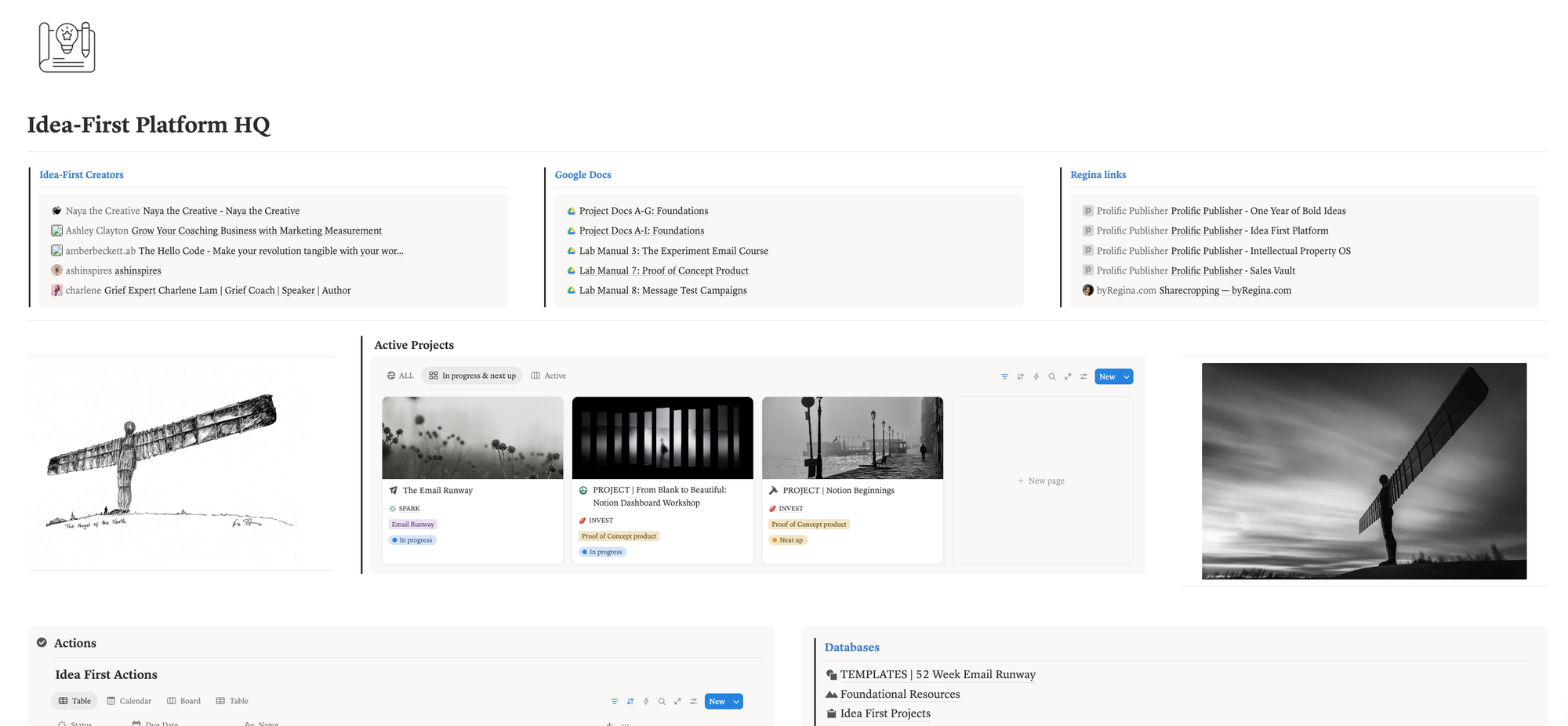
- Remember: each small skill compounds into something bigger
All three work together. Maintenance creates space for clarity. Clarity reveals where friction lives. Reducing friction frees energy for skill building. New skills make maintenance easier. The cycle continues, but now it's lifting you up instead of wearing you down.




